Before the rise of school choice, school leaders didn’t have to compete for families and students. A lot has changed in the present day. Public schools now have to compete against neighboring districts, charter schools, and private schools. As options become plentiful, school districts need to work extra hard at attracting and retaining families, teachers, and staff.
School marketing campaigns have become a strategic tool in leveling the playing field. Marketing campaigns are an efficient and highly targeted way to reach new audiences and bring new people into your district. You may be interested in recruitment, or perhaps you want to launch an open enrollment campaign. Whatever your needs may be, a school marketing campaign is an effective way to help you reach your goals.
In this guide, you’ll learn how to map out your campaign goals, choose your objectives, and plan for your launch date. We’ll also walk through how to set up and monitor your campaign through a few different social media channels. By the end of this guide, you’ll feel empowered to launch your own full-scale campaign, just like marketers in the private sector do!
What is a Marketing Campaign?

What exactly is a school marketing campaign and where do you start?
A marketing campaign promotes a specific goal, such as raising awareness, generating leads, or promoting an event. Campaigns are usually promoted through a variety of channels, including email marketing, digital advertising, social media, and print advertising.
By promoting your campaign through different channels, you increase the likelihood that you’ll reach all of your target audiences, like families, teachers, and staff members. Utilizing different channels also ensures that your audience will have multiple touchpoints, or interactions, with your campaign. These touchpoints will keep your message fresh and top of mind for your audience.
Mapping out your goals
Schools typically launch marketing campaigns when they want to increase enrollment for the new school year or recruit new teachers and staff to their district. That being said, you can run a school marketing campaign for a variety of reasons unique to your district, as long as it’s centered around a common goal. For a small, rural school district, your enrollment campaign could be aiming to recruit 20 new families to your school district or to hire 10 new teachers. Whatever the case may be, your goal should be clear.
Goal example 1: Recruit 20 new families to your school district
Goal example 2: Hire 10 new teachers
Once you have a goal in mind, you need to think about a timeline to achieve your goal. This helps direct the amount of money you spend, as well as a timeframe for planning, launching, and monitoring your campaign. If we take our goals listed above, your timeline could look something like this:
Goal example 1:Recruit 20 new families to your school district from February 1 to May 31
Goal example 2:Hire 10 new teachers from March 1 to July 31
After establishing your goal and timeline, you’ll need to establish your budget for your campaign. Depending on the size and resources in your district, you may or may not have a lot of money to spend on marketing—and that’s okay! There are plenty of ways to get the most bang for your buck. It all comes down to strategy and the channels you use to run your campaign.
Let’s just say you have $10,000 to spend on an enrollment campaign that’s running for four months. Once you know your total campaign budget, you can begin to break down how much you want to spend per month and distribute that by channel. Here’s an example of what your budget distribution may look like broken down by marketing channel and month

Download Annual Campaign Budget for Schools
Of course, how much you spend per channel is entirely up to you and should be based on the channels your audience is most active on. According to our budget breakdown example here, we’re hypothesizing that our enrollment audience (parents, families, and students) are most active on social media and Google. Therefore, we’ve allocated the majority of our monthly budget to these channels.
It’s important to note, you don’t have to spend an equal amount of money per month. You may want to start out spending less in the first few months, and monitor your performance from there. If you find that you’re on track to meet your campaign goal, you may decide to keep your budget the way it is. If, however, you find that you’re not on track to meet your goals, you may consider increasing your budget during the last few months of your campaign.
Choosing your objectives
Now that you’ve mapped out your goals, it’s time to choose your objectives for your school campaign. Objectives come from understanding the customer journey: the steps a customer (or, in our case, families, teachers, and staff) takes in determining whether or not to take the next step with you. These steps are broken down into three phases: awareness, consideration, and conversion.
Awareness Phase:
The awareness phase is meant to generate interest and—like the name implies— awareness of your brand.
Objective:
If awareness is your main objective, your focus is to get your message or brand in front of as many eyes as possible. At this step in the customer journey, you’re not asking people to enroll their children in your school or apply for an open teaching position. Rather, your main goal is to showcase your brand identity and increase your reach and influence. Social media ads, radio spots, and mailers are all viable ways to grow brand awareness.
Consideration Phase:
The consideration phase is all about generating interest and encouraging people to learn more about your brand.
Objective:
At this stage in the customer journey, the customer already knows who you are and is interested in learning more about your brand. They may take a ‘soft’ action to learn more, such as following your social media pages, signing up for your quarterly district newsletter, reading your blog, or visiting your school website.
Conversion Phase:
The conversion phase is when your prospect is primed to make a big decision with your brand.
Objective:
In marketing terms, the word conversion means getting someone to complete your desired goal. That’s why the final stage of the customer journey is aptly named the conversion phase. Your prospect knows who you are and is informed of what you’re offering. They haven’t taken the big step yet—which could be enrolling in your school district or applying for a teaching position—but they’re close to making their decision. This is a great time to have a conversation with your prospect or give them a tour of your school.

Why is it so important to choose an objective for your campaign? Knowing your objective can guide you into what marketing channels you should use. For instance, if your teacher recruitment campaign objective is consideration, you may want to focus your efforts on pay-per-click and social media ads that direct teachers to a careers page on your website. Conversely, if your objective is awareness, you may want to invest in print advertising and radio ads highlighting what makes your district unique.
Your objective will also illuminate your message: the central point you want to repeatedly highlight throughout your campaign. Here is an example of what your central message would like for an enrollment campaign through each objective stage.
Awareness messaging:
You may talk about what makes your district unique and share clips of students and teachers talking about the great things happening at your schools. But you never outright state your objective. Your message is subtle because your aim is to simply pique interest in your schools. At this stage, you’re showing, not telling.
Consideration messaging:
In consideration messaging, your objective should be more direct. Your copy or script should call people to take an action, like visiting your website or asking parents to fill out a form on your landing page so you can collect their email addresses. Your call-to-action might be, “Visit our website to learn more about enrollment!” or “Fill out our form online and we’ll reach out to you with more information about our schools.”
Conversion messaging:
At this stage, your objective is crystal clear, and so is your message. You should be taking a direct, personal approach in your communication by reaching out to your prospects directly. For example, you may have a parent who has requested more information about enrollment. They’ve clicked on your ads and visited your school website to learn more, but they haven’t filled out a formal application. Conversion messaging could look like sending a personalized email to the parent and sharing all of the benefits of being a part of your school district, plus more information on how to enroll.
Planning and prep work
Before you begin the process of setting up your campaign, make sure you have all of your copy and media assets in place, like graphics, videos, and photos. We recommend giving your team at least a month in advance to prepare and create content and media assets for your campaign. This ensures that you have plenty of time to make revisions and fix last-minute errors. That being said, resources and time will vary by school. You may find that you need more or less time to prepare depending on the scope of your project.
You’ll need to create a strong landing page to direct people to. A landing page is a standalone web page created specifically for a marketing campaign. This is where visitors are directed to after they click on an ad, social media post, or email link from your campaign. Landing pages are different from other web pages in that they have a single goal in mind: to get you to take the next step. While landing pages can be helpful for any campaign objective, they are a critical component of the consideration phase and conversion phase, which are all about getting the user to take an action. This ‘next step’ usually means filling out a form on the landing page to request information or sign up for an offer. Because landing pages are built for action, the way they are designed looks different than your typical web page. Landing pages should always have:
A clear offer, message, or solution in the heading
A short description of the offer, message, or solution
A form encouraging users to take the next step
A call-to-action button directing users to the form
Minimal, clean design that does not distract or take away from the form
Take a look at this mockup school enrollment landing page here:

There are a few things you’ll notice right off the bat:
The offer (Academic Excellence, Community & Leadership) is clear in a bold, large heading. It’s not easy to miss.
The value proposition is clear in the description and subheading.
A form is at the top of the page encouraging parents and guardians to take the next step and inquire about the district. We recommend not asking for a ton of information from people. Through trial and error, we’ve learned that adding more property fields to a form decreases the likelihood of people filling out the form.
The design is simple. You don’t want flashy design or imagery to distract people from filling out the form.

It's worth noting that some landing pages, like this admissions page from Subiaco Academy here, have call-to-action buttons at the top of the page instead of a form. The call-to-action buttons direct users to the form. This is a great alternative to having a form at the top of the page.
Read Driving Insights
Setting up and monitoring your campaign
Now that the planning and prep work is out of the way, you can start setting up your campaign. You’ll want to consider using some, if not all, of these channels for your marketing campaign.
Marketing channels:
Pay-per-click
Social media
Retargeting
Print advertising
Radio
Email marketing
In this guide, we’ll focus on setting up and monitoring your campaign through a few different social media channels. That being said, if you want to get the most out of your marketing campaign, make sure to incorporate both digital and traditional channels in your strategy.
LinkedIn is a prime opportunity to reach prospective teachers and staff. For a careers campaign, it’s the perfect channel to start out with. If you don’t already have a campaign manager account, you’ll need to set that up. It only takes a moment to create one— this guide will help you.
Once you’ve set up your campaign manager account, click “Create” > “Campaign” in one of your Campaign Groups. You’ll then be asked to create an objective for your campaign. Since you’ve already lined out your objectives in the steps above, this part should be pretty straightforward. Under your objective, you can choose your key result: the most important metric you want to base performance on. Once you’ve selected a key result, click continue.

Next, you’ll choose your targeting. We recommend targeting by your district, state, or city location. For a careers campaign, we recommend targeting by job title, industry, skills, job seniority, and education level. You can even target by member groups, which we highly recommend if you’re trying to recruit teachers. There are plenty of teacher networking groups on LinkedIn based on location, department, subject matter, and other criteria. Simply go to your LinkedIn feed and type in “teacher” at the top of your search bar. Be sure to click “teacher in groups”. Next, a list of teacher member groups will appear. Research which groups you would like to include, then add the specific group name into your targeting parameters.

You can also add exclusion parameters to narrow your audience down further. For instance, if you don’t want any of the current teachers that work at your schools to see your ads, simply add the exclusion parameter: Company > Company Follower of > Your school district name.
After narrowing down your audience, you’ll be asked to choose your ad format. At Apptegy, we’ve become fond of carousel ads, but any format will do. Video ads tend to perform better than other ad types, so we recommend giving that a try. Conversation ads (an ad sent as a direct message to your prospect's inbox) are a great option if your campaign objective is conversion because they are the most direct way to interact with your audience through ads.

Next, you’ll set up your budget. You can choose to set a daily budget or a lifetime budget. You can also set your ad to run continuously from a given start date or choose a specific end date. Since most campaigns have an end date in mind, we recommend the latter.

After this step you’ll begin setting up your ads. Follow the step-by-step prompts for setting up your ad copy, creative assets, landing page, and call-to-action button. Lastly, you’ll be taken to a Review & Launch page. Once you’ve carefully reviewed everything, click “Launch Campaign” to set it live.
Monitoring your LinkedIn campaign
As your LinkedIn campaign progresses, you’ll probably want to know how it’s performing. You can monitor your campaign performance by selecting a campaign group then selecting your campaign. (It’s important to note that you may have multiple campaigns within your larger campaign group. This is usually the case when you want to run multiple ad types within your campaign. For example, a video ad would need to be set up in a different campaign from a carousel ad.)
Your campaign tab will give you a high-level overview of key performance indicators, like impressions, clicks, click-through-rates (CTR), and cost-per-click (CPC). You can take this a layer deeper and click on Ads to see which ads are performing the best.

You’ll also be able to monitor how you’re performing based on your key results. In this example, our objective is consideration and our key result is website visits. Here you can see how each campaign is performing based on website visits. If you want a deeper look at your performance, you can click on Performance Chart or Demographics in the top right corner. We recommend checking out your Demographics tab to see how people are engaging with your ads based on job title, location, seniority level, and more.
Facebook and Instagram
Facebook and Instagram are premium channels to engage with families, which is why we strongly recommend using them for enrollment campaigns. Since Facebook and Instagram are owned by the same company (Meta), it’s fast and easy to set up your campaign across both platforms. If you don’t already have Meta Business Suite (formerly Facebook Business Suite), you can read this guide to get started.
Once you have your Meta Business Suite set up, you’ll navigate to your Ad Center and click “Create Ad.” This will take you to a list of ad types you can choose from.

After selecting your ad type, you’ll be taken to a page where you can customize your ad. First, Facebook will ask you to choose your goal. Like the objective section on LinkedIn, your goal should be based on the objectives you laid out in your campaign. For example, if your objective is conversion, you may consider the “Get more leads” goal. If your objective is consideration, we recommend selecting “Get more website visitors”.

Then you can begin setting up your ad creatives. Follow the prompts to set up your media assets, copy, landing page, and call-to-action button.
Next, you’ll choose your audience. Unlike other platforms, Facebook gives you an extensive amount of targeting parameters to choose from. For an enrollment campaign, we recommend targeting parents with children in certain age groups, like the example listed below. Keep in mind, if you’re running a credit, employment, housing, social issues, elections, or politics ad, your targeting capacities will be limited. Facebook calls these types of ads Special Ad Categories. Facebook created Special Ad Catagories to protect people from discrimination based on age, gender, and other characteristics. To learn more about Special Ad Categories, check out this article.

After choosing your targeting parameters, you’ll set your daily budget and timeline. You can choose to run your ad continuously or choose a start and end date. Facebook gives you the option to set a daily budget. When you do, Facebook will give you an estimated number of accounts reached per day. If your key performance metric is impressions, this feature can come in handy when determining your budget.
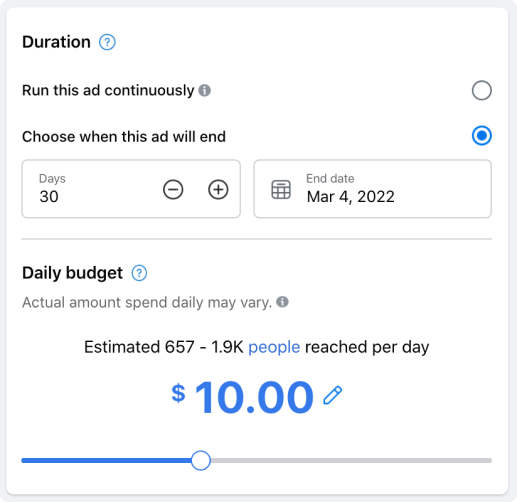
Lastly, you’ll choose where to place your ads. This is what makes launching your campaign through Meta Business Suite so easy. With one click, you can choose to send your ads to both Facebook and Instagram. Once you’ve chosen where to place your ads, simply click the blue “Promote now” button to launch your campaign.
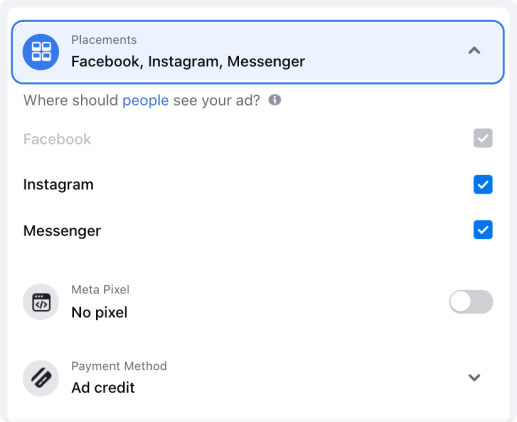
Facebook isn’t the only way to launch Instagram ads. If you have a business account on Instagram, you can click on “View professional dashboard” at the very top of your profile. This will lead you to your analytics and ads center, where you can easily set up your Instagram ads.
Monitoring your Facebook and Instagram campaign
To monitor how your ads are performing, simply navigate from Meta Business Suite over to the Meta Ads Manager Center. Here you can see a high-level overview of all of your current, previous, and draft campaigns. By selecting the boxes to the left of your campaigns, you can see how your individual ads are performing. Just click “Ads for Campaigns” in the top right corner.
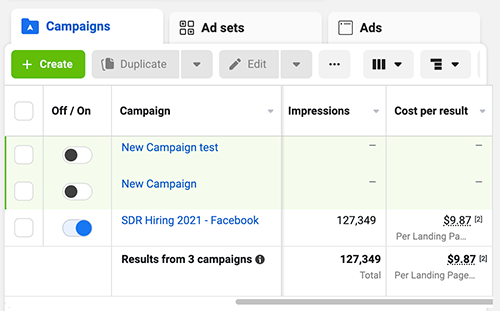
From the Ads for Campaigns dashboard, you can scroll to the right to see key performance metrics for your ads, like reach, impressions, link clicks, and landing page views. Just make sure to adjust the calendar in the top right corner so that the date is set around the length of your campaign.
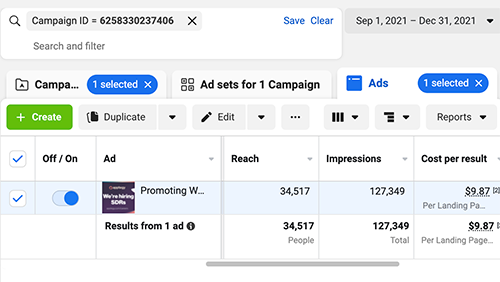
Once you’re in the monitoring stage of your campaign, it’s smooth sailing from there. You may be one of the lucky ones and find that you’re meeting or exceeding your goals based on key performance metrics. Or you may find that you’re not immediately getting the results you want. Whatever your campaign outcome may be, take it as a learning opportunity to iterate, grow, and make necessary adjustments to your campaign.
After working in the private sector for many years, we’ve learned that campaigns always keep you on your toes, and that’s what makes them fun! You can never predict which ads are going to perform best or which channels will see the most engagement. Oftentimes, the channels and ads that you least expect end up surprising you the most. With that comes a wealth of insights and knowledge that you can use to learn more about your target audience. Keep analyzing, testing, and trying out new approaches, and soon enough you’ll get the results you want.
